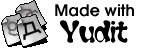Yudit HOWTO
HOWTO Document List
You can see the howto documents in Yudit unicode editor if you type 'howto configure' in the command area of the editor window.
For your reference, I put the following documents on this server:
arabic, baybayin, berber, bidi, build, configure, devanagari, freehand, georgian, greekancient, japanese, keymap, malayalam, rovasiras, syntax, tamil, tibetan, vietnamese, windows
HOWTO syntax
Yudit Author: Gaspar Sinai Version: 2010-01-31 This document describes the "Highlighting" functionality in Yudit. With highlighting, characters can have different colors according to ceratain highlighting rules. The rules can be selected from the "Highlighting" dialog that is accessible from the toolbar or the hot-key <ctrl><h>. Highlighting modes are organized by Category. The legacy editor command "syntax" can also be used instead of the new dialog box: syntax simple syntax simple-dark syntax category:highlighting One major addition to highlighting was the support of hunspell program. Hunspell is an external module that Yudit can use for spell checking. It was written by Nemeth Laszlo for Open Office (nemeth (at) OpenOffice.org). To use hunspell, you need libhunspell.so (Linux), libhunspell.dylib (Mac) libhunspell.dll (Windows) installed and you need to download and install the actual .dic and .aff files for your language. If you just want a quick setup, you can simply drop these files into ~/.yudit/syntax directory. Hunspell web-site (to compile hunspell.so): http://hunspell.sourceforge.net/ Dictionaries (.dic, .aff files) http://wiki.services.openoffice.org/wiki/Dictionaries Please note, that there is a configuration parameter "yudit.syntaxpath" that tells yudit where the external syntax files are, but as ~/.yudit/syntax directory is always used, you can put the dif, aff files as well as the library itself. To see this document in Yudit, just type howto syntax in the editor command area.